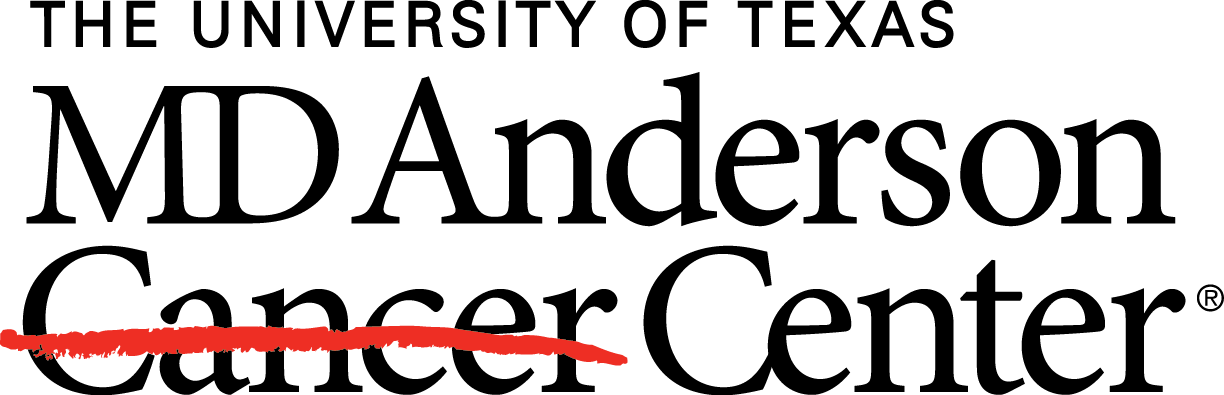The Next-Generation Clustered Heat Map (NG-CHM) viewer is available as a standalone, single-page HTML application. You can use the application to view NG-CHMs that you have downloaded to or created on your computer. You can even use it while not connected to any network. (Naturally, any link outs to web resources will not work when not connected.)
The easiest way to download a standalone viewer is:
- Save the following link as a local file: ngChmApp.html.
A longer approach that will get the version of the viewer currently used by the TCGA NG-CHM compendium:
- Visit our TCGA NG-CHM Compendium.
- Select any tumor type from the “Cancer Type” drop-down at the left.
- Click on any NG-CHM thumbnail.
- Click on the hamburger icon (three horizontal lines at the top right of the window).
- Select “Save Heat Map Changes…”
- Click “Save to .NGCHM”. This downloads a copy of the NG-CHM to your computer.
- Click “Download Viewer”. This downloads the standalone viewer.
- Click “Close” to dismiss the dialog.
You can open the downloaded viewer immediately and/or move it from your Downloads folder to a better location. The details depend on your browser / operating system.
When you first open the downloaded viewer, no NG-CHM will be displayed. Click on the “Choose File” button to load a downloaded NG-CHM.