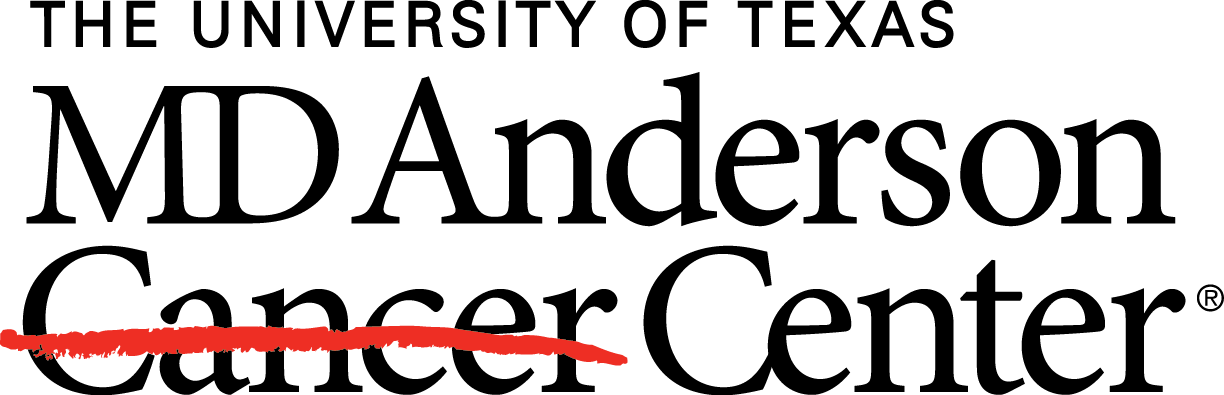For creating NG-CHMs we have a variety of tools for different usage scenarios:
Next-Generation Clustered Heat Map Compendium for The Cancer Genome Atlas (TCGA)
We created an interactive compendium of 297 NG-CHMs to illustrate the capabilities of the NG-CHM system using molecular profiling data from the NIH TCGA project at the protein, RNA, and (soon) DNA levels.
However, note that the NG-CHM system is not restricted to biological data; it fully supports data from other domains.
How to download a standalone Next-Generation Clustered Heat Map Viewer
The Next-Generation Clustered Heat Map (NG-CHM) viewer is available as a standalone, single-page HTML application. You can use the application to view NG-CHMs that you have downloaded to or created on your computer. You can even use it while not connected to any network. (Naturally, any link outs to web resources will not work when not connected.)
How to create Next-Generation Clustered Heat Maps using Galaxy
How to install Next-Generation Clustered Heat Maps from the Galaxy Toolshed
In this article, I detail how to install the MD Anderson next-generation clustered heat map (NG-CHM) system into a
Galaxy instance from the
Galaxy Tool Shed.
A brief video detailing these same steps is also available as part of our
tutorial video series on YouTube.